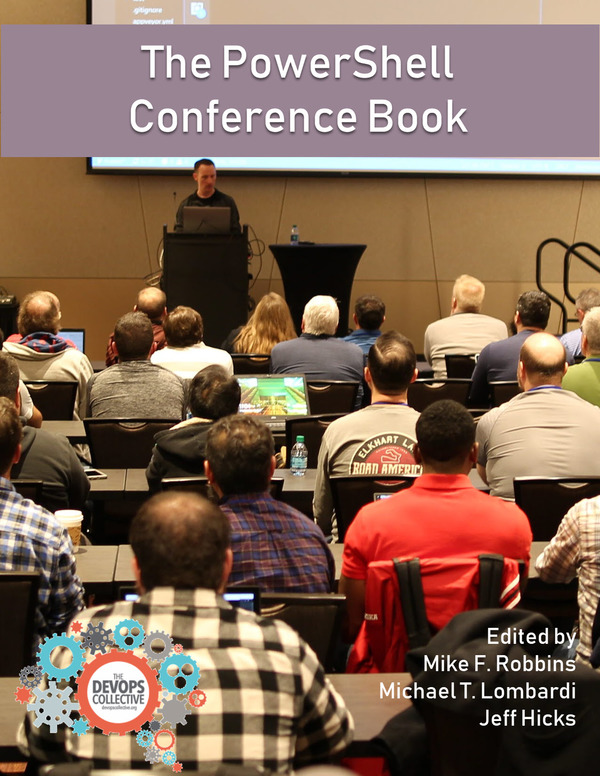-
The System.IO.FileSystemWatcher .NET Class: Raise file system notifications in PowerShell
The use of .NET classes can extend PowerShell’s reach. In this article I will be looking at the System.IO.FileSystemWatcher .NET class and how you can use it to raise notifications on files and directories. PowerShell doesn’t do restrictions, and when you can’t achieve something one way, there is most probably another way with PowerShell’s extension...…
-
Start and stop an EC2 instance with a PowerShell class
My PowerShell class (AwsInstance) requires the AWS Tools for Windows PowerShell. The AWS Tools documentation is very clear with good examples. The cmdlets themselves for controlling the state of an EC2 instance are good, but I wanted an all-in-one tool with some extra features. The AWS module uses PowerShell Core 6 and its very rich...…
-
The PowerShell scriptblock
The scriptblock is a fundamental feature of the PowerShell language. Understanding the different ways to use scriptblocks is essential to for the advanced PowerShell developer. What is a scriptblock? A scriptblock is a block of script code that exists as an object reference but does not require a name. To write a scriptblock we add...…
-
Provision Windows Server 2016 with Vagrant and PowerShell DSC
If you have not heard of or used Vagrant before, then it’s well worth checking out some of the excellent blogs here on 4sysops by Adam Bertram. What is so good about Vagrant is that there are many ways to provision a machine, Ansible, Chef, Puppet, and shell scripting to name just a few. The...…
-
Using VSCode with VSTS and YAML to build an Azure VM – Part 2
This is the second part of our two-part series on building a Windows Server in Azure by using a YAML configuration file in Visual Studio Team Services. In the first part of this article, we looked at creating a connection between Azure and VSTS while looking at JSON and YAML files to deploy. 4sysops article...…
name := "Graham Beer"
`Cloud Engineer with his head in the AWS clouds, authored chapters in the PowerShell Conference Book 1 & 2 and currently learning and enjoying Go