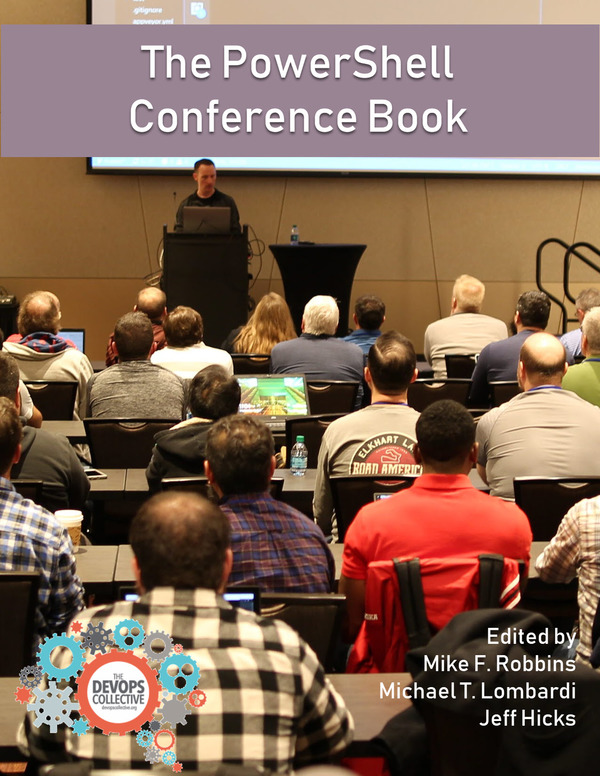-
Displaying PowerShell members with my Format-Member function
With the help of my Format-Member function, you can display members from PowerShell objects in a formatted way. This article also introduces the member concept in PowerShell. As you probably know, PowerShell is an object-oriented programming (OOP) language. An object may contain data in the form of fields or properties and code to perform an...…
-
Filter file downloads from AWS S3 with PowerShell
In this article, I want to talk about filtering and downloading files from an Amazon Web Services (AWS) Simple Storage Service (S3) bucket. A recent job requirement came up requesting files from an S3 bucket downloaded within a certain time range. I wanted to share two of the functions from the module to look at...…
-
The PowerShell Here-String – Preserve text formatting
Like many other high-level languages, PowerShell gives us the ability to preserve line breaks, tabs, whitespace, and other text formatting with the here-string. I’m going to be looking how you create and use a here-string in PowerShell. Many other languages use the here-string, and it is not PowerShell specific. Other languages call the here-string by...…
-
Parameter binding in the PowerShell pipeline
We know we can pass objects down the PowerShell pipeline, but how do we know which parameter accepts objects from the pipeline and how it binds them? Understanding parameter binding in the PowerShell pipeline is essential if you want to create your own tools. 4sysops article continues here… …
-
camelCasing, PascalCasing, lowercase, and UPPERCASE in PowerShell
Capitalization rules for identifiers were created to help make types, members, and parameters easier to read. There are several types of casing used, depending on the identifier: camelCasing, PascalCasing, lowercase, and UPPERCASE. Writing good code isn’t just about how it performs or its usability. Writing code that is clean and well presented is just as...…
name := "Graham Beer"
`Cloud Engineer with his head in the AWS clouds, authored chapters in the PowerShell Conference Book 1 & 2 and currently learning and enjoying Go