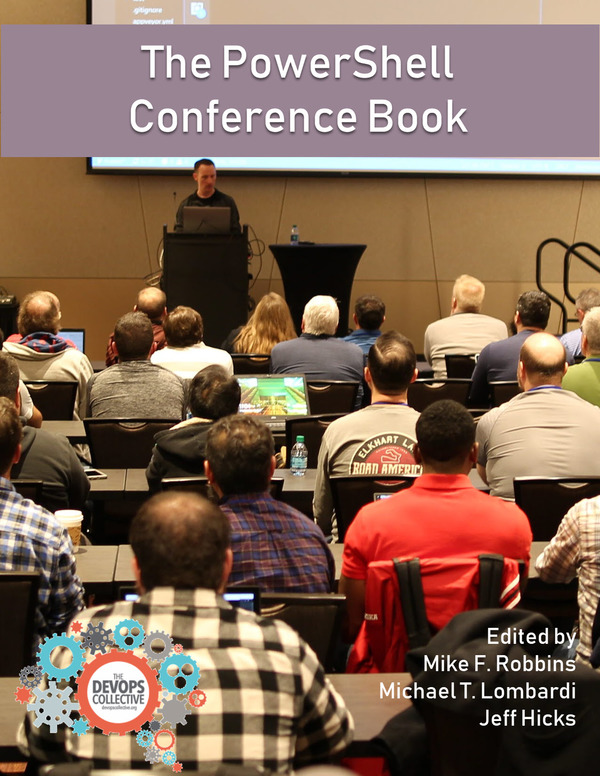-
N2WS Backup & Recovery for AWS
N2WS Backup & Recovery lets you back up data in Amazon Web Services (AWS) automatically as often as required while also providing quick recovery. Data backup and data recovery are important parts of running and protecting your business. Data loss can be detrimental, causing application downtime, requiring you to do work twice, forcing you to...…
-
AWS AMI discovery with PowerShell
Using PowerShell is one way of finding available Amazon Machine Images (AMIs). The two main cmdlets Amazon’s AWSPowerShell.NetCore module provides are Get-EC2Image and Get-EC2ImageByName. Get-EC2Image uses the powerful type Amazon.EC2.Model.Filter to allow detailed filtering. By looking at the Amazon Web Services (AWS) documentation, you can see the many filtering options available. In this article, we...…
-
AWS lifecycle rules on S3 buckets with PowerShell
One of the features Amazon Simple Storage Service (S3) provides to storage buckets is lifecycle rules. You can use a lifecycle rule to remove or archive objects. I will be looking at creating a lifecycle rule with PowerShell to remove objects from a S3 bucket. Creating a lifecycle rule is a good way to automate...…
-
Working with AWS credentials using PowerShell
If you want to automate tasks in AWS with PowerShell, then you’ll need a safe way to store your credentials. To have programmatic access, AWS provides you with an access key and a secret key. I’ll explore how you can keep them secure on your system and how to call them when you come to...…
-
Create and view EC2 security groups with PowerShell
For those of you who are new or unfamiliar with security groups in Amazon Web Services (AWS), they are a virtual firewall for your Elastic Compute Cloud (EC2) instance to control inbound and outbound traffic. I will be looking at how we can create and view our security groups with PowerShell using the AWSPowerShell.NetCore module....…
name := "Graham Beer"
`Cloud Engineer with his head in the AWS clouds, authored chapters in the PowerShell Conference Book 1 & 2 and currently learning and enjoying Go