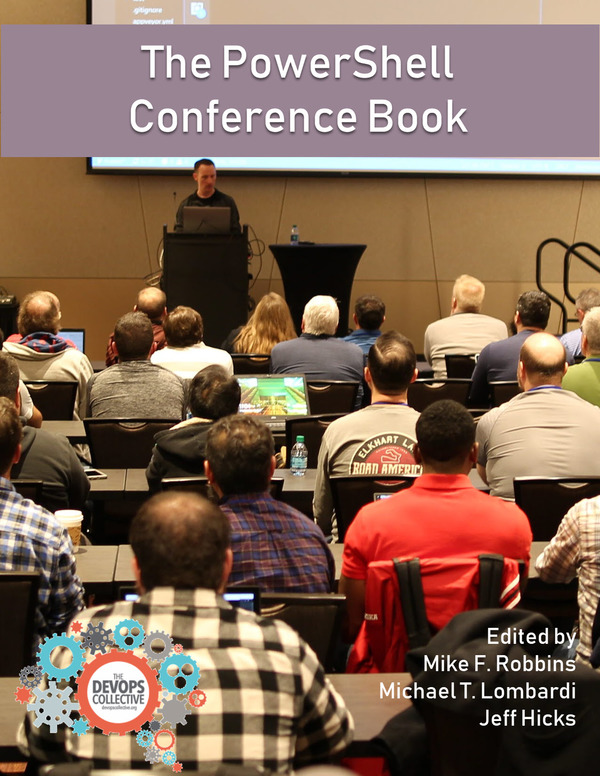Identity and Access Management (IAM) in AWS enables managing users, groups, and their permissions. With IAM, we can create users, remove them, and assign permissions to different services. By using the AWSPowerShell.NetCore module, we are able to perform these tasks from the command line. With reusable code, the administrator can automate and perform these tasks faster.
In this article, I will review many of these scenarios using PowerShell. By the end of the article, you will know how to accomplish the following tasks with PowerShell:
- Create a user
- Create a group
- Find and assign policies
- Add a user to a group
- Attach a policy to a user instead of a group
- Give the user access to the console
- Give the user access to AWS via PowerShell
We have a lot to get through, so let’s get started!